Internet Identity Integration
This shows how to integrate and test a project with Internet Identity. This uses the development build flavor of Internet Identity and the agent-js library.
This is a standalone project that you can copy to your own project.
Usage
The following commands will start a replica, install the development Internet Identity canister, and run the test suite:
# After checking out dfinity/internet-identity, run this in `./demos/using-dev-build`:
$ dfx start --background --clean
$ npm ci
$ dfx deploy --no-wallet --argument '(null)'
At this point, the replica (for all practical matters, a local version of the Internet Computer) is running and three canisters have been deployed:
internet_identity: The development version of Internet Identity (downloaded from the latest release, seedfx.json.webapp: A tiny webapp that calls out to theinternet_identitycanister for identity (anchor) creation and authentication, and that then calls thewhoamicanister (see below) to show that the identity is valid. You'll find the source of the webapp inindex.htmlandindex.js.whoami: A simple canister that checks that calls are authenticated, and that returns the "principal of the caller". The implementation is terribly simple:On the IC, a principal is the identifier of someone performing a request or "call" (hence "caller"). Every call must have a valid principal. There is also a special principal for anonymous calls. When using Internet Identity you are using self-authenticating principals, which is a very fancy way of saying that you have a private key on your laptop (hidden behind TouchID, Windows Hello, etc) that your browser uses to sign and prove that you are indeed the person issuing the calls to the IC.actor {
public query ({caller}) func whoami() : async Principal {
return caller;
};
};
If the IC actually lets the call (request) through to the whoami canister, it means that everything checked out, and the whoami canister just responds with the information the IC adds to requests, namely your identity (principal).
Using the Auth-Client Library To Log In With Internet Identity
DFINITY provides an easy-to-use library (agent-js) to log in with Internet Identity.
These are the steps required to log in and use the obtained identity for canister calls:
// First we have to create and AuthClient.
const authClient = await AuthClient.create();
// Call authClient.login(...) to login with Internet Identity. This will open a new tab
// with the login prompt. The code has to wait for the login process to complete.
// We can either use the callback functions directly or wrap in a promise.
await new Promise((resolve, reject) => {
authClient.login({
onSuccess: resolve,
onError: reject,
});
});
Once the user has been authenticated with Internet Identity we have access to the identity:
// Get the identity from the auth client:
const identity = authClient.getIdentity();
// Using the identity obtained from the auth client, we can create an agent to interact with the IC.
const agent = new HttpAgent({ identity });
// Using the interface description of our webapp, we create an Actor that we use to call the service methods.
const webapp = Actor.createActor(webapp_idl, {
agent,
canisterId: webapp_id,
});
// Call whoami which returns the principal (user id) of the current user.
const principal = await webapp.whoami();
See index.js for the full working example.
A detailed description of what happens behind the scenes is available in the client auth protocol specification.
Getting the Canister IDs
Let's now use those canisters. Don't care about details? Skip to the helpers.
In order to talk to those canisters (for instance to view the webapp in your browser) you need to figure the ID of each canister and then use an URL of the form https://localhost:8000/?canisterId=<canister ID> (where 8000 is the port used by dfx to proxy calls to the replica; that port is usually specified in the dfx.json). You can find the canister IDs in the output of the dfx command, or by checking dfx's "internal" (read: non-documented) state:
~/internet-identity/demos/using-dev-build$ cat .dfx/local/canister_ids.json
{
"__Candid_UI": {
"local": "r7inp-6aaaa-aaaaa-aaabq-cai"
},
"internet_identity": {
"local": "rwlgt-iiaaa-aaaaa-aaaaa-cai"
},
"webapp": {
"local": "rrkah-fqaaa-aaaaa-aaaaq-cai"
},
"whoami": {
"local": "ryjl3-tyaaa-aaaaa-aaaba-cai"
}
You might get different canister IDs (and that's totally fine). If the webapp canister ID is rrkah-fqaaa-aaaaa-aaaaq-cai, you should be able to point your browser to http://localhost:8000/?canisterId=rrkah-fqaaa-aaaaa-aaaaq-cai to see the webapp. Hurray!
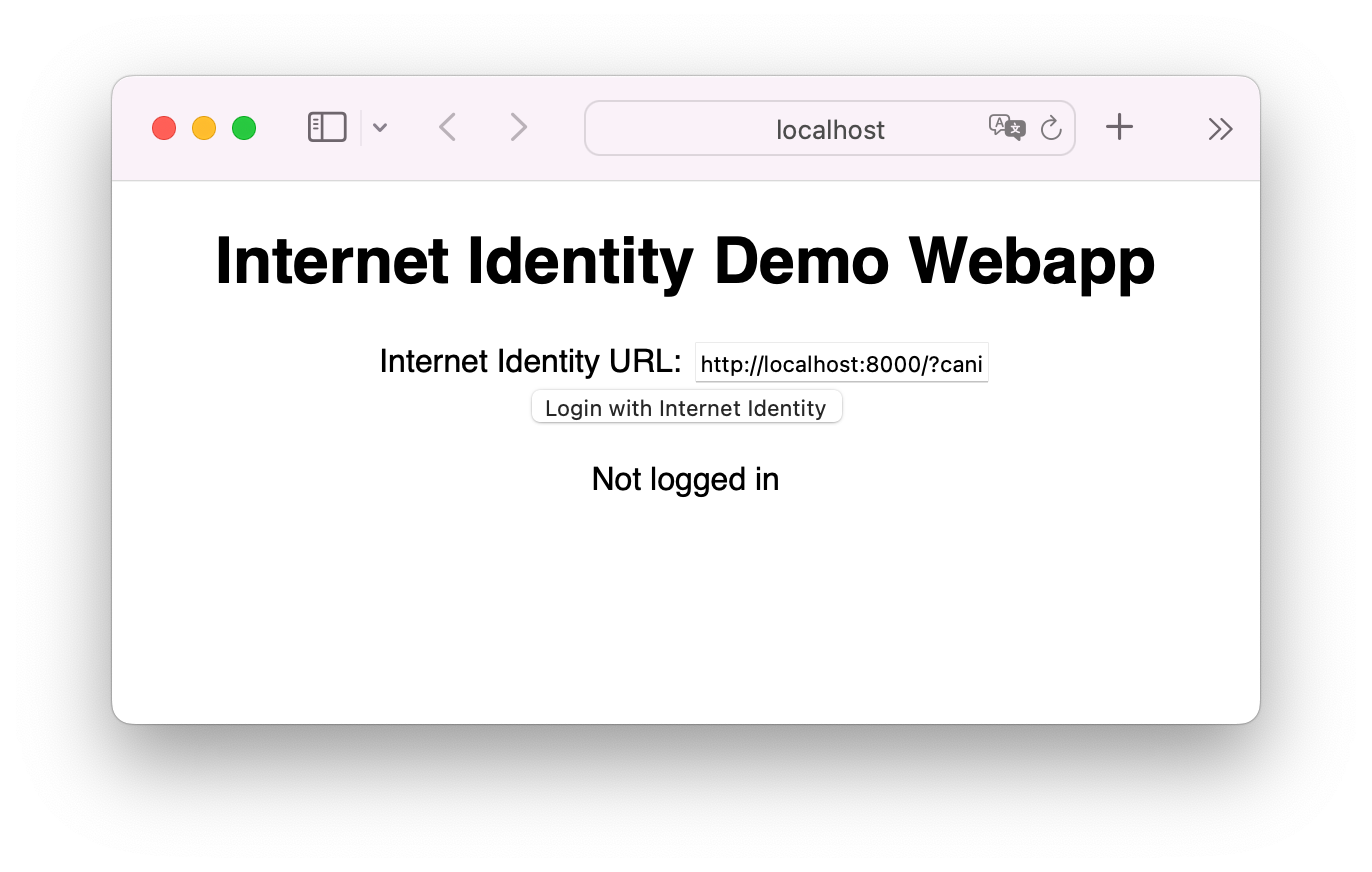
If you actually use the webapp, make sure that the "Internet Identity URL" field points to http://localhost:8000/?canisterId=<canister ID of the internet_identity canister>.
Helpers
Figuring the canister IDs, and using the canisterId=... query parameter is all a bit cumbersome. Here are some commands you might like:
npm run start: Build the app and serve it onlocalhost:8080with hot reload on code changes, ideal for hacking on the webapp.npm run proxy: Start a proxy that serves Internet Identity onlocalhost:8086and the webapp onlocalhost:8087for easy access.npm run test: Start the proxy and run browser tests against theinternet_identitycanister.
For more information, check the dfx.json file and the Genesis talk on Internet Identity.